The Conference Proceedings are available from JACoW >>
Quick Links:
- Author SPMS Account
- New JACoW Templates in MSWord, LaTeX, OpenDocument
Abstract Submission
All contributions will be managed using the JACoW Scientific Programme Management System (SPMS).
All primary authors must own a profile and associated account within the JACoW repository, before
submitting an abstract. Use the link https://oraweb.cern.ch/pls/cyc2016/profile.html and follow the
instructions to check whether you already have a JACoW profile and associated account.
Once logged into the SPMS, please check to confirm that the data in your JACoW profile is up to date,
especially your e-mail address and affiliation. Do this by clicking on the Modify Your Profile link.
Submit your abstract(s) by clicking on the Submit A New Abstract link and following the
instructions below.
Abstract Title
Enter the title of the contribution using initial capital letters, for example,
“This is a Paper Title in Initial Capital Letters”.
Contributions that are not invited oral presentations may select from among the following presentation types:
Poster
Contributed Oral or Poster
Young Scientist: Oral or Poster
The Scientific Programme Committee will select contributions for contributed oral presentation.
Submission to the Young Scientist category is strictly only open to:
Master students
PhD students
Young scientists who received their academic degree (Master's or PhD) within the 12 months
preceding the abstract deadline, i.e., since 1 June 2015.
Main Classification of Abstracts
All contributions are grouped by main classification. These are:
• Cyclotron Technology,
• Theory, Models and Simulations,
• Operation and Upgrades,
• Cyclotron Applications,
• Cyclotron Concepts, FFAG and new Project
Authors are reminded that it is their responsibility to properly classify their abstracts to ensure that,
if accepted for presentation, the paper is properly placed within the conference programme.
Abstract Text
The text should not exceed 1200 characters.
Since electronic submission over the web does not allow a simple, straight-forward system to enter
Greek symbols, superscripts, or subscripts, authors are requested to avoid using them.
Footnotes/Funding Agency
Footnotes should not exceed 200 characters. Enter references to publications as many times as
necessary and with a carriage return between each.
Reference to funding agencies should not exceed 200 characters. This field should not be used to request
sponsorship at the conference. No carriage returns are allowed. Once the abstract submission is complete,
hit "Submit".
Abstract Editing/Entry of Co-authors
After having "submitted" the abstract, a new window allows authors to print, edit, withdraw, and also to
enter co-authors and designate their roles:
1. Primary/submitting authors (the persons normally contacted on
matters concerning the programme and the conference organization)
2. Presenter/speaker (the person who would present the invited
oral/contributed oral/poster)
3. Co-author
It is also possible to assign multiple affiliations to authors and to remove authors.
Note that when you enter co-authors, the JACoW SPMS system will search to see whether a
profile/account already exists for the co-author. If it does not, you will have to create a profile for them.
Please be extremely careful with your data entry as this profile will be added to the JACoW repository.
Co-authors properly entered in the SPMS will thus appear in the list of co-authors, which will be included
in the programme booklet and in the author index of the proceedings. Failure to do so means they will be
excluded from the author index in the conference programme booklet and in the proceedings.
If a paper is selected for oral presentation, the role “presenter” automatically becomes “speaker”.
The roles thus assigned are used to generate the sort order for co-authors in the table of contents.
The names of primary/submitting authors appear first in the list of co-authors, followed in alphabetical
order by co-authors with the same affiliation. Co-authors from other affiliations are grouped by affiliation,
in alphabetical order.
Always click on Update to save changes.
Paper Preparation
All work properly submitted and presented for CYCLOTRONS'16 will be included in the conference
proceedings, which will be published at the JACoW website shortly after the conference.
Authors are reminded however that, since no contributions are accepted for publication only,
any paper accepted for presentation, which is not presented by one of the authors at the
conference, will be excluded from the proceedings.
Furthermore, the Scientific Program Committee reserves the right to refuse papers for publication that
have not been properly presented in the poster sessions.
Manuscripts of contributions to the proceedings (or enlargements of them) are not
considered as posters, and papers presented in this way will not be accepted for publication.
All contributions must be uploaded via SPMS according to the electronic submission guidelines.
The deadline for the upload of contributions to the Proceedings of CYCLOTRONS’16 is:
Wednesday, 7 September, 2016 at 11:59 PM CET (GMT+1)
Please only upload your final version.
JACoW Templates
Contributions to the proceedings must be prepared using the JACoW templates, which were
updated in 2016 and contain more detailed information to help authors submit their work for
publication. These include templates for MSWord, LaTeX, and OpenDocument.
Ensure that the template downloaded corresponds to the version of software you are using.
Do not transport documents across different platforms e.g. Mac <-> PC or across different versions
of Word on the same platform. The templates contain styles which, when applied, will automatically
ensure correct typesetting and layout.
Length of Contributions
Invited oral presentations may be up to 5 pages (+1 courtesy page) long. Papers for both
contributed oral and poster presentations may be up to 3 pages (+1 courtesy page).
The courtesy page is primarily intended to ensure that authors have the opportunity to properly
present their figures and references, which should be written in the format indicated in the
new template (Word, Latex, OpenDocument).
Poster Preparation
CYCLOTRONS'16 Posters Program Codes
Program codes indicate the day, session, and board number of your poster.
Days are MO=Monday, TU=Tuesday, TH=Thursday
All posters will be displayed in the Registration Foyer.
CYCLOTRONS'16 Logo for Posters
A copy of the CYCLOTRONS'16 logo is located here.
All Poster Sessions
Each poster displayed during the sessions of Monday (15:00-16:30), Tuesday (13:30-15:00) and
Thursday (14:40-16:00) will be presented on a single display board. The author must man his/her poster
during these designated times.
Failure to do so, risks non-publication in the Proceedings.
The suggested usage is the display of an A0/US Arch E page in Portrait orientation,
though US Arch E Landscape orientation will also work reasonably with the display boards.
Posters may be mounted (not earlier than) and unmounted (not later than) according to the
following schedule:
| Poster Session | Mount | Unmount |
|---|---|---|
| Monday (15:00-16:30) | Sunday 16:00 | Tuesday 07:55 |
| Tuesday (13:30-15:00) | Tuesday 08:00 | Thursday 07:55 |
| Thursday (14:40-16:00) | Thursday 08:00 | Friday 12:00 |
Speaker Guidelines
Oral presentations will be made electronically using the audio-video equipment provided at
the conference venue.
The Presentations Manager, should be contacted in advance of the conference with any special
requirements concerning visual aids, including movies and/or audio.
Speaker Presentations Office
The Speaker Presentations Office is located in Room 33.4 on floor F of the conference venue.
All speakers should visit this room the day before their presentation to check the fidelity of their
presentation on laptops identical to those being used in the auditoria, to ensure beforehand that
their presentations will work correctly.
Speaker Presentations Office Hours:
-
- Sunday, September 11: 16:00-18:00
- Mon (12th), Tues (13th), Thurs (15th): 08:00-17:00
- Wednesday (14th) and Friday (16th): 08:00-10:30
Presentation Software
Windows computers will be available for presentations.
Windows software includes MS Office 2010, Internet Explorer, Firefox and Acrobat Reader.
Speakers with special requirements that may exceptionally need to use their own laptops during the presentation sessions,
should contact Silvio Foiera, the Presentations Manager, well in advance.
All talks must be uploaded or delivered to the conference as described below.
Presentation Hardware
Projectors provide following native resolutions:
- Audimax (main venue) FullHD 1920x1080px (16:9)
- IOC Meeting Room 1200x800px (16:10)
Presentations in 4:3 aspect ratio will also be supported, although they will not use full widht of the screen.
Presentation Preparation Details
Speakers should upload their presentation following the Upload Guidelines for Contributions.
NOTE: Presentations must be uploaded at least half a day before their scheduled time in order to
allow verification and transfer to the presentation computer network.
Please note that we also require a PDF file of the presentation for inclusion in the
conference proceedings. Please notify the CYCLOTRONS'16 Editors if you do not want your
slides published as part of the proceedings. Authors are responsible for upload of modified
files if they only want a subset of their slides published.
The following precautions should be adhered to, to ensure smooth running of electronic
presentations:
Please be sure to embed fonts in both the PDF and the original PowerPoint file. Only TrueType and
OpenType fonts can be embedded.
To embed fonts in PowerPoint 2010:
- Select File tab.
Choose Options.
Under PowerPoint Options, choose Save.
Check the box for Embed fonts in the file
- To embed fonts in PowerPoint XP / 2007:
- Select the Office Button and select Power Point Options.
Under Save options, select the Embed fonts in the file checkbox
and Embed only the characters used in the presentation. - To embed fonts in PowerPoint XP / 2003:
- On the Tools menu, click Options, and then click the Save tab.
Under Save options, select the Embed True Type fonts check box. - To embed fonts in PowerPoint 2000:
- On the File menu, click Save As.
Click the Tools menu in the toolbar at the top of the Save As dialog box.
On the menu that appears, select Embed TrueType Fonts.
Save the file as a PowerPoint Presentation.
Upload of Presentations
The files of presentations should be uploaded to our fileserver as early as possible, but at the latest,
half a day before the presentation. Files should be named with the program code and "_talk"
(for example MOXGB2_talk.ppt, MOXGB2_talk.pdf, etc.) and then uploaded in the same way as
for papers through JACoW SPMS CYCLOTRONS'16 Author Accounts. The program codes assigned to
presentations are visible when logging into accounts, or via the "search" functionality.
Authors who are unable to upload to the server should copy the files to a CD or USB hard drive
and bring it to the Speaker Presentations Office at least one day before the presentation.
At the Conference
Once the presentations have been uploaded to the server, they can be checked on the computers
in the Speaker Presentations Office.
Slides that have been successfully captured will be published in the web version of the proceedings
without further action on the part of the speaker. As noted above, please notify the CYCLOTRONS'16 Editors
if you do not want your slides published as part of the proceedings.
Please do not hesitate to contact the Presentations Manager, or the Proceedings Editor, Jan Chrin,
for further clarifications.
Paper Upload
All contributions properly presented at the conference are eligible for publication in the conference
proceedings at the JACoW website.
All contributions to the proceedings must be uploaded via CYCLOTRONS'16/JACoW Author Accounts.
The deadline for the upload of contributions to the proceedings is:
Wednesday, September 7, 2016 at 11:59 PM CET Time (GMT+1)
The submission deadline is ahead of the conference so that the JACoW technical editors can process the
papers in Zurich, beginning promptly on Thursday, Septemer 8. In this way any problems can be analyzed
and discussed with authors upon their arrival at the conference, prior to moving on to a quality check of all
successfully processed papers. The aim is to publish all contributions in a preliminary “pre-press” version at
the conclusion of the conference, and at the JACoW.org site soon afterwards.
The successful processing of all contributions during the conference depends heavily on the
collaboration of all authors. Since the JACoW editorial team is only available during the conference,
any delay in receiving contributions will cause a delay in processing them, and will ultimately jeopardize
swift publication on JACoW.
Submit only papers that are final and ready for publication. "Place holders" or "preliminary"
versions waste the time of the editors and jeopardize early publication.
The Editorial Board reserves the right to reject such submissions.
Authors are advised to download the appropriate JACoW template for
MSWord, LaTeX and OpenDocument
and follow the instructions contained both in the template as well as in these
CYCLOTRONS'16 Paper Preparation Guidelines on how to use it.
The templates contain styles which, when applied, will automatically ensure correct typesetting and layout.
In MS Word use the JACoW Styles and Macros pull-down from the toolbar.
Submission of Electronic Files
What to Submit
Once the contribution has been prepared using the JACoW template and according to the
CYCLOTRONS'16 Paper Preparation Guidelines, the author should submit all of the following files:
If you do not have the possibility to generate a PDF file,
submit a PostScript file made from that document
For Oral Presentations:
(and associated video or animation files where appropriate in their native format)
Why Do We Now Allow Authors to Submit PDF Files
When We Only Accepted Postscript Files Before?
Most authors can generate PDF files, however the standard is far from uniform and often they are not
acceptable for the JACoW database because:
which is fundamentally important for the long term
We have now prepared a workflow that enables us to process and convert author PDF files to JACoW acceptable ones.
What Files Should Be Provided?
Only files named according to the paper's program code can be uploaded via the system.
ALL files used to produce the contribution must be uploaded, for example, for paper MOXGB01, file names should be
Source files:
Figure files:
(uploaded as " Other Supporting File")
Oral Presentations
How Do You Produce a JACoW Acceptable PDF File?
LaTeX
You may generate your PDF file using the new jacow.cls class file with pdfLaTeX, XeLaTeX or LuaLaTeX.
If you are using the US letter format, the following command can be used:
- documentclass[letterpaper]{jacow}
or - documentclass[acus]{jacow}
Additional help is available on the JACoW web site (www.JACoW.org) in the left sidebar under
'For authors -> Information and help'.
For papers with A4 format the source should start with the following lines
- documentclass[a4paper]{jacow}
or - documentclass[aca4]{jacow}
For LaTeX PDF generation the following commands are recommended:
- latex FILENAME.tex
- latex FILENAME.tex (run twice to sync internal references)
- dvips FILENAME.dvi -j0-D600 -o FILENAME.ps
- ps2pdf -dEmbedAllFonts=true FILENAME.ps FILENAME.pdf
Microsoft Word for Windows 2010
Word 2010 allows you to produce a PDF file by using File → Save As → Save as type: PDF.
Please make sure that the PDF file options (click “Options…”) are set as indicated in the picture
before saving the PDF (this has to be done each time the file is saved as a PDF file):
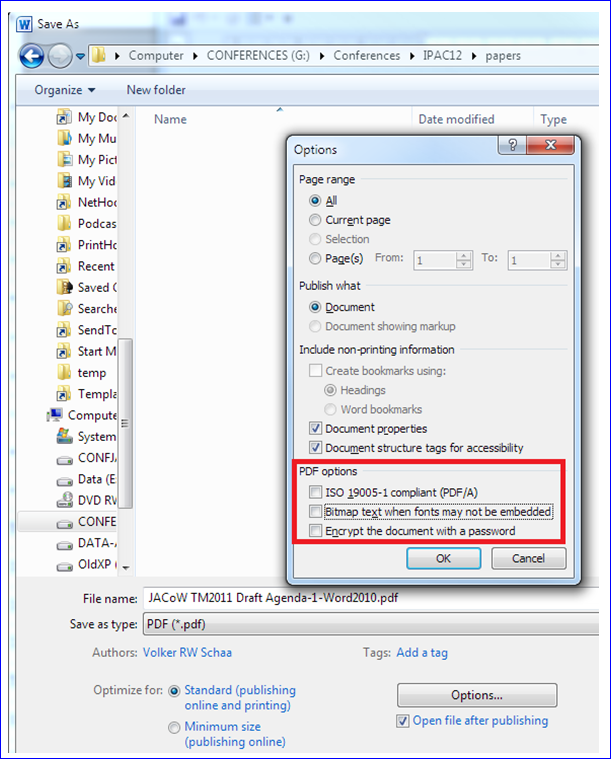
There is a second set of parameters that should be set (accessible via “Tools → Save Options...”).
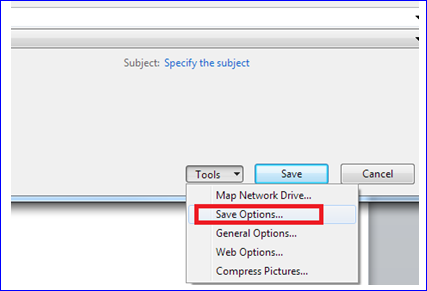
This influences the font embedding in the source file. This eases the work for the editors when problems
with unrecognized symbols occur with PS/PDF files and the source file has to be used.
Please tick the marked boxes as shown in the picture:
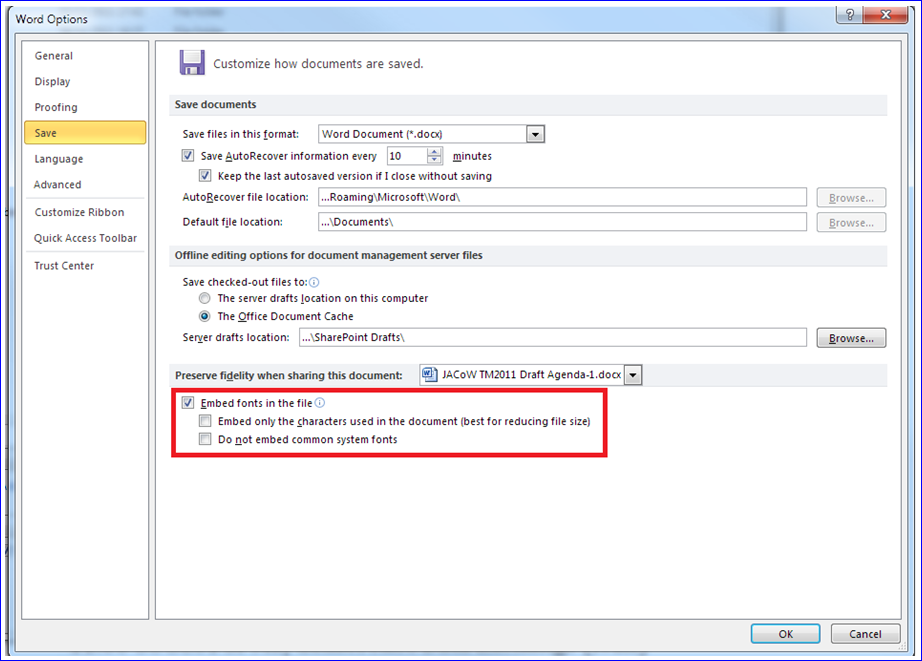
The set of JACoW templates ensures a unique formatting on paper formats used in countries
with US letter and A4 sized paper.
There is one parameter in Word that should be unchecked, as it can conflict with the template setting.
Use the following figure as a reference:
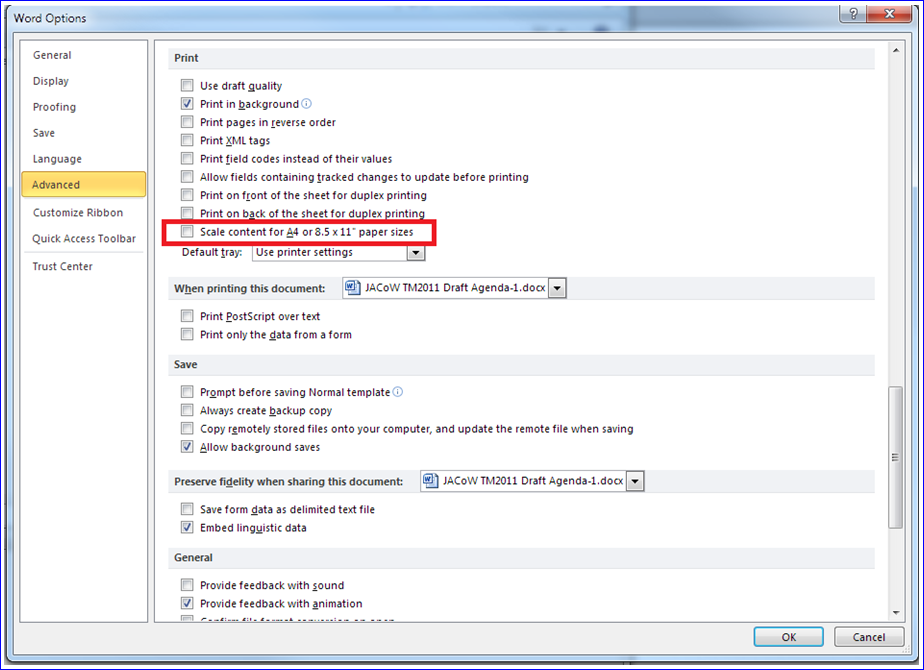
Previous Versions of Word for Windows
Pre-2010 versions of Microsoft Word do not have the capability to “Save As” a PDF file. It is common to use
a virtual printer driver that creates an electronic PDF file, rather than printing to an actual printer.
There are several similar tools available, both for free or under a cost. We do not suggest any particular one.
Please check that such PDFs do satisfy the JACoW formatting requirements and that the overall quality
of the generated file is satisfactory to the authors. Remember to always check that the file prints correctly.
Microsoft Word for Mac 2008-2011
Word 2008 on Macs allows you to produce a PDF file by using File → Print… → Save as PDF,
or by typing Command-P.
JACoW template fonts (such as Times New Roman) are automatically embedded in the PDF in Mac OS X:
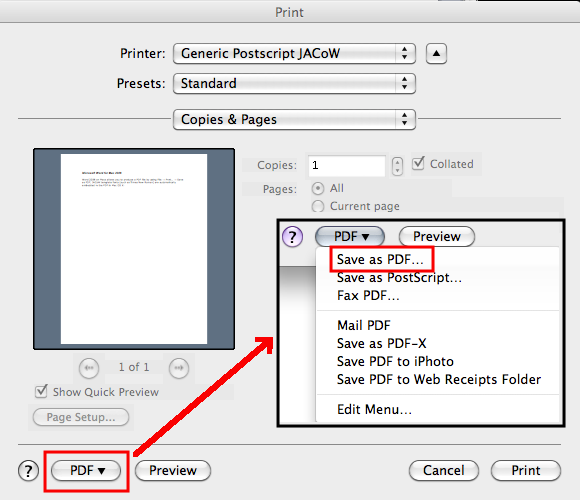
Note that Word 2011 on Macs does not embed fonts properly in the output PDF
when OpenType extensions are used, resulting in extremely large PDF output.
OpenType extensions should be disabled under
Preferences / Compatibility / Disable OpenType Font Formatting Features;
this is done for you if you use the JACoW Mac templates.
Please check the size of your PDF before uploading to the CYCLOTRONS'16 SPMS,
which should normally be less than 2 Mb.
OpenOffice/LibreOffice
You can generate your PDF file using the “Export as PDF” function of OpenOffice Writer accessible
via the “File” option (below, left). Before clicking the “Export” button make sure that the PDF options
for “Images” and “General” are set as shown below (right).
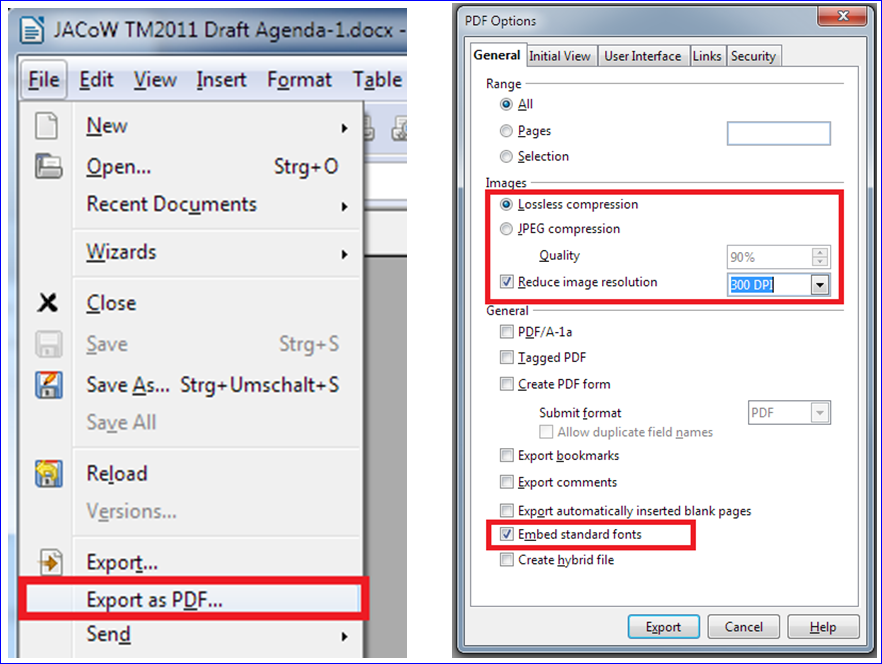
Submitting Your Files
Once all files are ready for upload, login to your CYCLOTRONS'16/JACoW Author Account and
entered into the SPMS. If this is not the case, click on the links "edit" or "authors" and update.
SPMS data will be used for the production of the table of contents and author index of the proceedings.
Failure to enter all co-authors means they will be omitted from the author index.
submit the PDF file
submit all of the source files (text and figures) needed to make the paper
(be aware that large files may take some time to transfer).
Papers will undergo processing by the technical editors directly following deadline for submission,
midnight, Wednesday, September 7, 2016, and authors will be able to check the status of their paper(s)
by logging into their CYCLOTRONS'16 Author Account.
E-mail notifications of the processing status will also be triggered to primary (submitting) authors
as processing is completed.
The Proceedings Office will be situated in Room 33.5 on Floor F of the conference venue.

